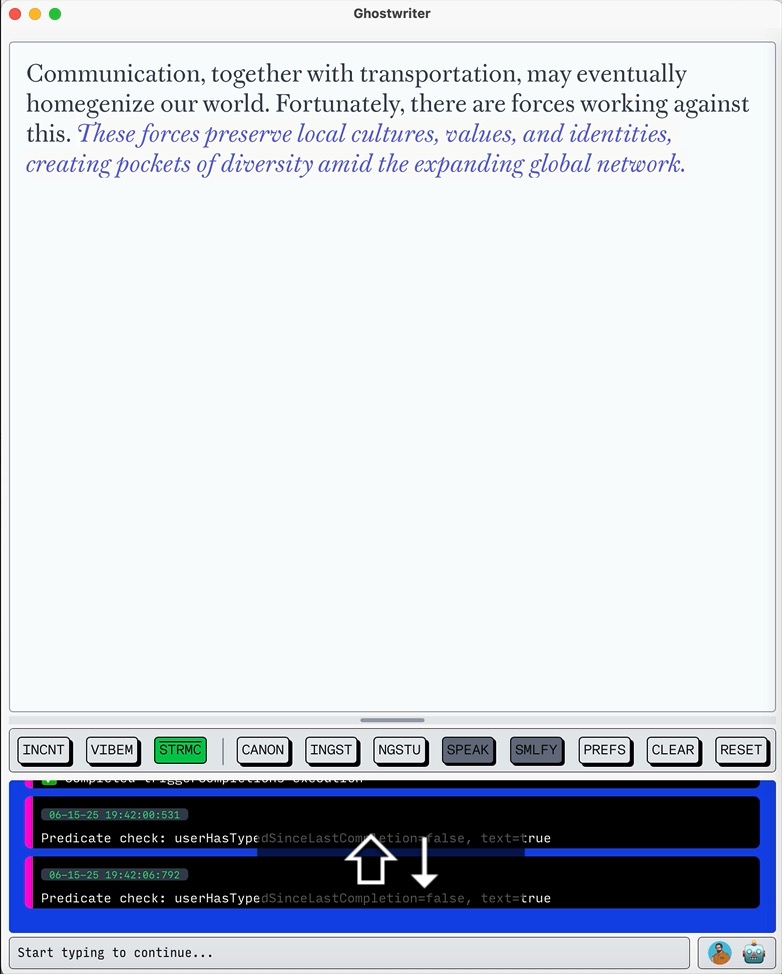
I wanted to see what this would feel like, especially with the ability to consume context from a corpus my own documents, blog posts, and other writing. The idea is that the AI can suggest completions that are relevant to my own work, which might help me to think about what I'm working on in new ways, stir my thinking in unexpected ways, and help me to translate my thoughts, musings, and ideas into prose.
Another UX mode that felt quite like a different kind of interaction with a collaborating intelligence: rather than asking it stuff, it waits for you to pause for awhile and then offers some completion suggestions. A bit like traditional autocomplete but entire sentences or even more can be configured.
Last week’s experiment was to code a feature by which possible completions are offered when typing pauses. They appear as ghost text. Typing SHIFT-DownArrow allows you to scroll through options, none of which may suit precisely, but most of which are generative in that they made me consider possible directions to pursue if I was stuck.
Doing this experiment had me in code as much as wondering about a kind of interaction where I’m not looking for an answer or solution so much as a way to stir my thinking in unexpected ways.
I wanted to see what this would feel like, especially with the ability to consume context from a vector store of my own documents, essays, blog posts, and other writing. The idea is that the AI can suggest completions that are relevant to my own work, which might help me to think about what I’m working on in new ways.
So far this is maybe more satisfying to prototype, and frankly I’ve spent more time coding this than I have actually using it beyond testing. But, when I do use it, and when I do think of little changes to the interface, or new features, I find myself thinking about how this could be a useful tool for writers, researchers, and anyone who is trying to translate their thoughts, musings, and ideas into prose.